We had all this hardware running and were going to replace it every three to five years, but it wasn’t really getting used. We were never going to wear it out.“
– Dustin Rowe, IT Manager and Technology Planner,
PAE Consulting Engineers
The Drive to Virtualize
For PAE Consulting Engineers, the drive to virtualize began with realizing that its distributed server architecture was only 10% utilized. The company was running 20 application workloads on eight physical servers. Since mission-critical applications were distributed among the servers, this architecture offered a reasonable degree of high availability. Restarting one application, such as Microsoft Exchange, did not require bringing down other critical applications, such as Microsoft SQL Server or Active Directory. The downside was that these servers were poorly utilized. As servers are normally replaced every few years, the company was locked into a cycle of overbuying hardware and recycling still-usable equipment. “Virtualization takes advantage of that downtime. That is what drove us forward,” said Dustin Rowe, IT Manager and Technology Planner for PAE Consulting Engineers. “We had all this hardware running and were going to replace it every three to five years, but it wasn’t really getting used. We were never going to wear it out.”
At the same time, the company had about 35 traditional desktop PCs with Intel Pentium 4 processors that had reached end-of-life and needed to be replaced. These PCs ran applications with moderate processing requirements, such as email, web browsing and project management. Here they saw an opportunity to also consider virtual desktop infrastructure (VDI) instead of a typical PC upgrade. “As we moved forward, we realized that by virtualizing our application servers, we would free up hardware that could be used to explore virtual desktop systems, which we thought might be able to meet the needs of these people with traditional desktops,” said Rowe.
PAE Consulting Engineers, Inc., is a mechanical and electrical engineering firm that specializes in sustainable, efficient, “green” building design. The company is based in Portland, Oregon, and has a satellite office in San Francisco, California.
Virtual Machines, Virtual Desktops and Zero Clients
Working with a local computer consulting company called Tech Heads, PAE Consulting Engineers looked closely at various options for server virtualization and VDI, including Microsoft Hyper-V, Citrix and VMware. At the time Hyper-V lacked some features they wanted. Citrix would have required eight servers to support the application workloads and desktop virtualization, while VMware could do it with half the number. They also found VMware to be very easy to use. Performing physical-to-virtual migrations and provisioning virtual machines were straightforward, simple tasks. For a small business with one IT manager handling the entire infrastructure, this was an important factor. Furthermore, pricing for virtualization software had dropped a point where it was realistic for the company’s IT budget.
The company chose VMware vSphere for server virtualization, VMware View for desktop virtualization and ClearCube I9422 Zero Clients at the desktop. VMware vSphere is the leading platform for server virtualization. VMware View is a desktop virtualization platform that runs Windows sessions centrally on a server and streams the display data over the network to client devices. In this case, the client devices were ClearCube Zero Clients that reside at each user’s desk and perform the role of a PC except for storage and processing. These devices communicate with the View server over the network using a streamlined PCoIP display protocol that facilitates a fluid screen presentation. They provide a single restart button and support dual monitors, keyboard, mouse and peripherals.
Easier to Manage and Less Costly to Operate
With the new virtual environment, PAE Consulting Engineers consolidated its original eight application servers down to two VMware servers running the same 20 application workloads in virtual machines. This was a major improvement in hardware utilization and delivered cost savings that would carry forward into the future as they only needed to replace two servers instead of eight when they reached end-of-life. Three additional servers ran VMware View to support nearly 30 virtual desktops. Two of the servers were required to support the workload and the third was for redundancy and failover purposes. Rather than purchase new hardware, they added processors, memory and network cards to the existing servers and redeployed them, thus minimizing costs for the transition to the virtual infrastructure.
They also added two IBM DS3500 Express storage systems, dedicating one for the application servers and the other for the virtual desktop system. Beyond storage consolidation and high availability, SAN storage allowed them to derive more benefits from server virtualization. For instance, the VMware vMotion feature in a SAN environment can migrate applications live between servers without disrupting user access. “We moved Microsoft Exchange in the middle of the work day with seventy people running email through it, and no one could even tell it moved to a different server,” he said.
At the relatively small scale of the company’s virtual desktop environment, hardware costs as compared to traditional PCs were break-even. While Zero Clients cost less than PCs and have a longer expected life of 7 to 10 years since they lack moving parts, the VMware View servers and SAN storage also factored in to the total cost.
The greatest benefit PAE Consulting Engineers experienced from VDI was simplified management and reduced IT supports costs. Rowe continued, “Now IT has one place to go take care of hardware. Aside from training and educating users on the end point, we nearly never have to go to the desk. That foot traffic is an incredible amount of time for the IT staff. You’re up and constantly going to a different machine to do something physically that is unnecessary with the technology we are using these days. We can do everything from our remote session. And as you scale the business, it becomes more and more valuable – by an order of magnitude.”
Windows functionality for virtual desktop users was identical to traditional PCs, though it took time for users to adjust to some differences in the interface. For instance, when restarting a computer, users only saw a welcome screen instead of one proclaiming that Windows is restarting, so they wondered if the computer was working correctly. While issues like this did not affect productivity, they required some changes in how users interacted with the system. Most workers used ClearCube Zero Clients as client devices. A handful of people used an Apple laptop or mobile device as their main computer and ran a View software client for occasional Windows access.
A surprising benefit of virtualization was the ability to extend the useful life of server hardware. Normally servers are replaced when the warranty expires after 3 to 5 years because warranty costs becomes prohibitive as the hardware ages. But with redundant servers and components and the ease of moving workloads around in a virtual environment, it becomes possible to continue using servers outside of warranty until they fail, then replace them. “We can be more flexible and let the hardware push us to replace, not the warranty,” said Rowe. However, a thoughtful recovery plan should be in place to do this. The company knows which of its applications are mission-critical and which can afford a little downtime in case of a hardware failure and recovery scenario.
Virtualization is a big deal. It is literally everything that it proposed itself to be.”
– Dustin Rowe
Another benefit they experienced was energy efficiency and lower electricity costs. The ClearCube Zero Clients consume only 15 W of power compared to 100 W for the PCs they replaced, which reduced power and heat dissipation at the desktop by 85% and eliminated noise from fans and hard drives. The tasks of computer processing and storage were transferred to three 300 W servers and a SAN storage array. Even including this hardware in the calculation, the power consumption per desktop was still reduced by approximately 50%.
Potentially More to Come
to the future, Rowe noted that the industry is developing server offload cards for graphics processing that could open the door to run CAD and sophisticated graphic design applications in the virtual desktop environment. Currently the workers using these applications have workstations with 3D graphics cards that perform the heavy-duty processing because it would be too slow and choppy to run these applications on a central server. But if high-performance graphics processing were available for the View servers, the company could consolidate the remainder of its desktops and further streamline the IT infrastructure.
“Personally it is very exciting to see legitimate advancements in technology,” he added. “For a long time, there hasn’t been anything to really change the way we think about how hardware should operate and when we’re going to replace it. But virtualization is a big deal. It is literally everything that it proposed itself to be. It just takes using it a while to really see.”

Copyright © 2011 Apropos LLC. All rights reserved.
Filed under: Desktop Computing, Engineering Design, SAN, Virtual Desktop Infrastructure, Virtualization |
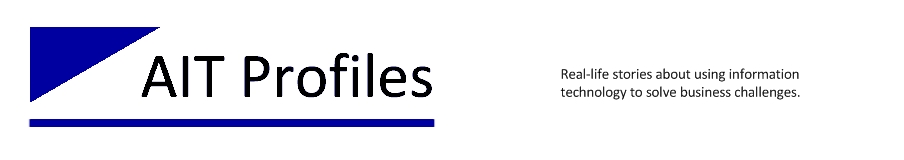


Leave a comment