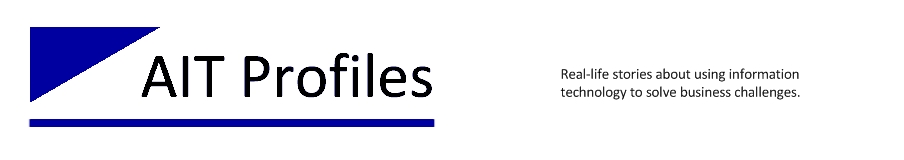We went with leading edge hardware so that we could grow into it over time and then focus on minimizing our management. Over time, that pays for itself.”
– Trevor Koop, IT Manager, WASSER Studios
A Change in IT Strategy
WASSER Studios decided to change its IT strategy in an effort to better support the business. It transitioned from a near-term focus on acquisition cost to a broader, long-term emphasis on ease of management, high asset utilization and low total cost of ownership. As a result, it was able to deliver a more reliable and functional IT infrastructure that cost the company less over time.
Headquartered in Seattle, Washington, WASSER Studios creates technical documentation and content for clients such as HP, Sony, Microsoft and Weyerhaeuser. It employs a variable number of people based on project demand – some are contractors hired on temporary basis. At the main office, the number of workers at can range from about 50 to 125 people, plus project managers and writers working remotely and at client sites. Its computer systems must be able to support a fluctuating number of local and remote users.
“WASSER Studios previously had taken an approach where we would buy previous-generation technology and then support that over time with parts from various places,” said Trevor Koop, IT Manager of WASSER Studios. “It was a very low cost method for us to keep everything up and running.” While they were able to support the business reasonably well with this approach, it required a significant amount of troubleshooting and reactive problem solving to maintain the infrastructure. Savings on hardware were eventually consumed by the cost of managing it. Occasional downtime of secondary applications would also slow down office productivity. “It’s never that we had work stoppages, but we had definite bottlenecks or pinch points,” he said.
To a Consolidated, Virtualized Infrastructure
Rather than continue with the status quo, WASSER opted to consolidate and virtualize the server infrastructure and employ more sophisticated management tools. “We decided to do that in an effort to consolidate and get off of the older, faultier server hardware that we had. In doing so, the hope was to minimize management and mitigate hardware failures, which we did,” said Koop.
The company deployed Microsoft Windows Essential Business Server (EBS) initially as a beta customer in late 2006. This solution, which has since become generally available, bundles and integrates several Microsoft technologies for IT management, messaging and security at a discounted price. These include Microsoft Windows Server 2008, System Center Essentials, Exchange Server and Forefront Threat Management Gateway. Windows EBS targets midsize enterprises.
The software ran on an HP BladeSystem c3000 with five HP ProLiant server blades running AMD multi-core Opteron processors, two disk storage blades and an LTO tape blade. The BladeSystem c3000 is a flexible, all-in-one infrastructure in a single enclosure. Three of the server blades ran the Windows EBS components for management, messaging and security, respectively. The fourth blade supported multiple applications in a Microsoft Hyper-V virtual environment, and the fifth was a Terminal Services Gateway Server for remote users to securely access to internal corporate resources.
“We have typically used AMD chips,” said Koop. “We’re very comfortable with the performance and the reliability of them, so we tend to stick with them. And it’s worked out really well for us.”
Easier Management and Lower TCO
“So with this new deployment,” he continued, “we went from having all these disparate hardware platforms to having most everything in the blade server. We went with leading edge hardware so that we could grow into it over time and then focus on minimizing our management. Over time, that pays for itself.”
In particular, System Center Essentials helped ease the management burden for clients and servers with its monitoring, alerts and automation. “It really allowed us to be more proactive in maintenance, patching clients, monitoring applications. We know something is going to happen before an end user reports something going haywire on their desktop,” he said.
Hyper-V boosted server utilization by running multiple applications in a virtual environment. “This enables us to maximize the capacity of the hardware and also minimize the cost of the hardware that we have to purchase, whether replacement parts or whole servers,” he said. “From an energy efficiency standpoint, I know that Hyper-V runs a lot cooler than if we had all these older physical servers still in the room. Although I don’t have metrics, I can make a safe assumption that we’re being a lot more energy efficient.”
When asked what he liked most about this new solution, Koop responded: “I like the fact that in my current situation I can really be proactive in management. I can see something may be a problem and take care of it before it becomes a larger problem. But it also gives time to focus on the future. Because I’m not running around putting out fires, I have more time to think about what I can do with our infrastructure in the future to be more productive and to allow WASSER to provide more services to potential clients. So I think in my small ways, I’m able to do that, helping contribute to the growth of the company.”

Copyright © 2009 Apropos LLC. All rights reserved.
Filed under: Blade Servers, Business Applications, IT Management, Servers and PCs, Storage, Virtualization | Leave a comment »