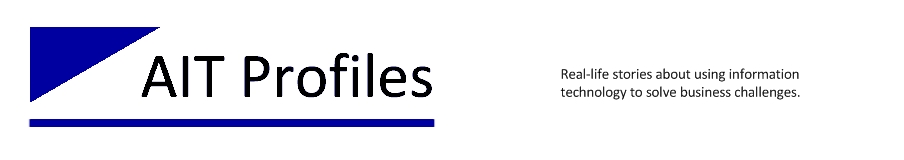It is easier to have just one specific vendor, especially for the switching gear, because there is a lot you have to worry about.”
– Dror Nisenbaum, IT Manager, Cenegenics
Pressures of Growth on IT
Dror Nisenbaum, IT Manager at Cenegenics, clearly remembers his first day of work. He arrived at eight o’clock in the morning, sat down and the phone rang before he could take the first sip of coffee. It was a disgruntled user who had been waiting a month to fix an IT problem. Nisenbaum walked him through a solution right there on the phone. The user was pleasantly surprised and relieved, while for Nisenbaum it was a not-so-subtle hint of the road ahead. In fact, after spending four intense months working through the IT support backlog, he turned his attention to the challenge of redesigning and rebuilding the network and other IT infrastructure to support the company’s fast growth.
Cenegenics, based in Las Vegas, Nevada, is the largest age management practice with 20 medical centers in the United States serving more than 20,000 patients. Age management emphasizes prevention, as opposed to treating disease, and employs nutrition, exercise, supplements and hormone treatment under the care of a physician to maximize the quality of life for its patients as they age. Cenegenics is well known for ads showing one of its physicians, Dr. Jeff Life, a 72-year old man with the toned body of a youthful muscle builder.
Cenegenics experienced many years of rapid growth. From 2006 to 2012, it expanded from 3 medical centers in Las Vegas, Boca Raton and the Carolinas to 20 medical centers throughout the United States. The number of corporate staff at its headquarters in Las Vegas quadrupled. By any measure, the practice was successful and growing.
However, the expansion and growth put a strain on its aging IT infrastructure. Ten years ago, Cenegenics had a flat network with HP equipment supporting its users and applications. They added a voice over IP (VOIP) system. The VOIP provider installed Cisco networking equipment with power over Ethernet (POE) support, so they had two networks connected via uplinks, one for data and the other for voice. Unfortunately, the features and configurations were inconsistent and many problems arose. Phones did not power up if connected to the HP switches, and computers would not acquire the right IP addresses if connected to the Cisco switches. There were many dropped calls because the HP switches did not support QoS. Data storms flared up on a couple of occasions because of misconfigurations between the networks. The IT contractor who managed Cenegenic’s network was an HP reseller trained to support HP networking equipment, but not Cisco. They had to manufacture artificial phone problems and call the VOIP provider to get Cisco support. “It was very difficult. It was the perfect storm,” said Nisenbaum.
After the support backlog was finally under control and response times were reasonable, Nisenbaum focused on diagramming and labeling the entire network, including switches, cables, distribution points and servers. “I had to redo all of the wiring closets because it looked like a spaghetti ball,” he said. The jumble of cables and switches was so confusing they resorted to pulling cables after business hours and walking to the adjacent suite to see which device turned off. The result of the effort was a diagram that provided a comprehensive view of the infrastructure and identified the single points of failure.
Building a Consolidated, Highly Resilient Network
Next they developed a plan for a consolidated, highly-available, virtualized infrastructure. It included two Cisco Catalyst 3560-X switches as the core of the network and a Cisco 3945 Integrated Services Router to replace a SonicWALL router and one other that were too small for the expanded user load. The two 3560-X switches had redundant power supplies and were paired up for failover. Six existing Cisco Catalyst 3560s would serve as edge switches. Connections around the headquarters building would have four strands trunked in pairs to make a redundant fiber ring. Pipes between suites in the building would carry not more than one fiber optic cable to eliminate the risk of a severed pipe disrupting communication. The design also included three powerful Dell servers with dual six-core processors running VMware and a Dell EqualLogic iSCSI SAN with dual controllers connected via the 3560-X core switches.
Nisenbaum felt strongly that the network should be consolidated on Cisco equipment, not a mixed-vendor environment. “It is easier to have just one specific vendor, especially for the switching gear, because there is a lot you have to worry about,” he said. Nisenbaum is Cisco-certified and very comfortable using their equipment. Though he had some experience with HP and SonicWALL equipment, he thought some of their configuration procedures were unnecessarily complicated. “Having multiple vendors brings so much complexity… I wanted to consolidate everything to one vendor, so I can train my employees and make sure the team we have in place can manage it all.”
The plan was presented to Cenegenics’ executive board. The project cost was in the six figures, a substantial investment for a company of that size. Nisenbaum’s approach was to show them all the points of failure in their existing infrastructure. “If any of these devices goes down, this is the catastrophic effect. How much is it going to cost you per day if this doesn’t work? That was my pitch. I came in six months after one of their servers crashed and they were down for almost a week. What I was saying was very fresh in their minds,” he said. The board decided to approve and fund the project.
I can sum it up with one statement: I can sleep at night.”
– Dror Nisenbaum
Uptime Makes Everyone Happy
Installation of the new equipment took four months because some aspects of the transition had to be handled carefully to avoid disrupting users. Today the company’s applications and users run on the rebuilt and highly resilient network as well as server and storage infrastructure. It has been 16 months since a server went down. While individual components have failed and had to be replaced, such as a GBIC on a switch, the redundancy of the design ensured that users did not experience downtime. Executives and staff are pleased because they can focus on running the practice and serving patients with a stable IT infrastructure supporting them.
Asked about how he feels about the situation now, Nisenbaum replied, “I can sum it up with one statement: I can sleep at night. When I had all the aging hardware and there was such a support backlog, I didn’t have a personal life. Now that things have slowed down, it gives me the ability to see how I can improve Cenegenics as a whole.”

Copyright © 2012 Apropos LLC. All rights reserved.
Filed under: Data Center Design, Healthcare, Networking, SAN, Virtualization, VOIP | Leave a comment »